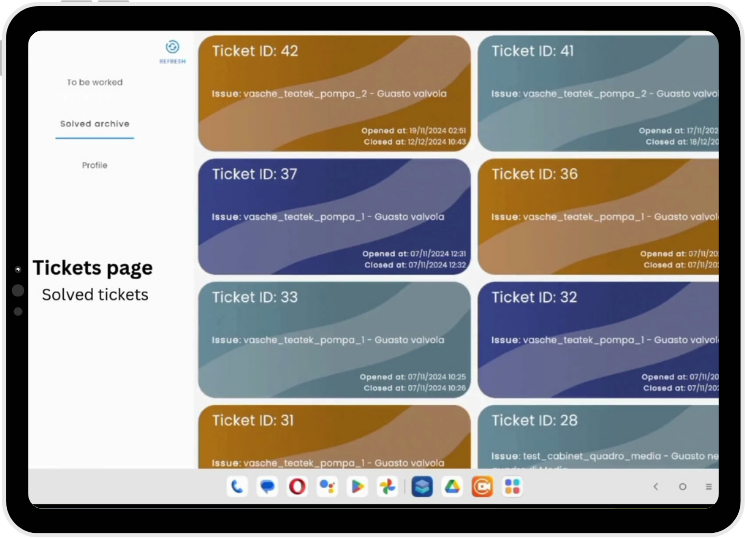Aigo Application: Streamlining Ticket Management
and AR-Assisted Workflow
The Aigo application integrates advanced ticket management and augmented reality (AR) to streamline issue resolution and enhance operational workflows. With AI-driven automation and real-time diagnostics, it ensures efficient task handling and improved productivity.
Login Process: Secure and Seamless Access
Initiate secure access to the Aigo application by entering your credentials, with an optional “Show Password” feature for visibility. In the event of incorrect authentication, an error message with relevant HTTP codes is provided, enabling swift retries.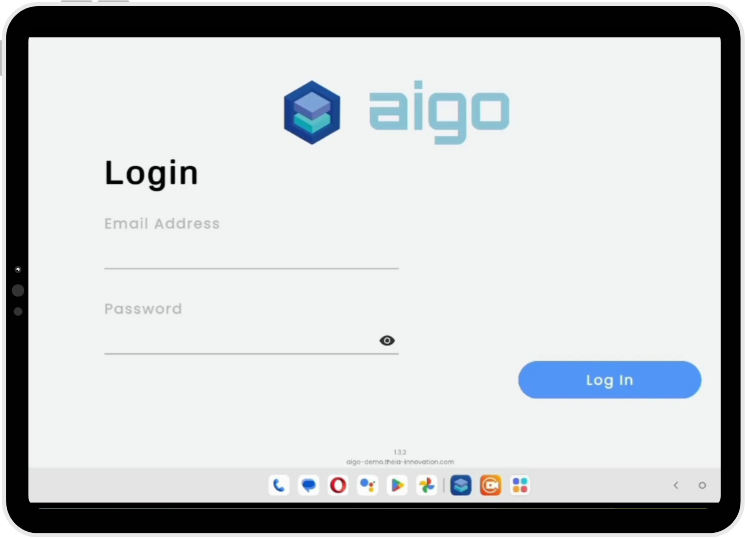
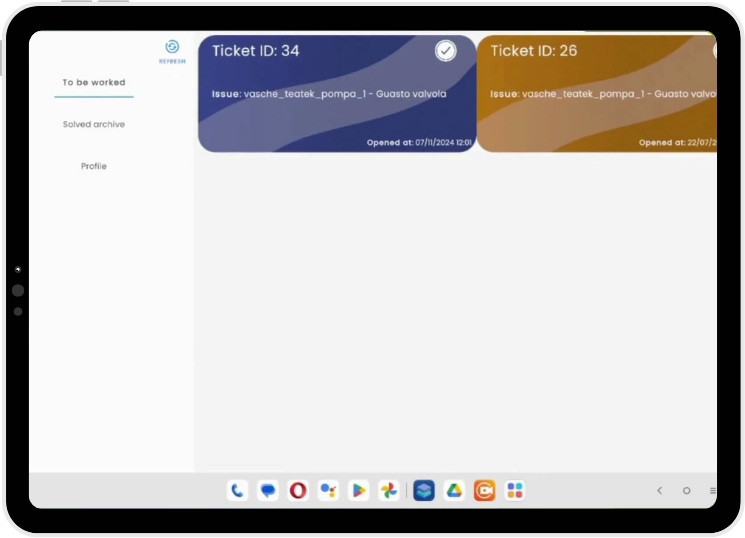
Efficient Ticket Management for Optimized Workflow
Access the Tickets page to view categorized tickets—To Be Worked, Solved Archive, and Profile—with real-time updates available via the refresh button. If no tickets are present, a status confirmation will notify the user.Detailed Ticket Information for Enhanced Decision-Making
View comprehensive ticket details, including Ticket ID, device status, and resolution information, from the main screen. Update fields such as Solved Time and solution text to ensure accurate documentation and resolution tracking.
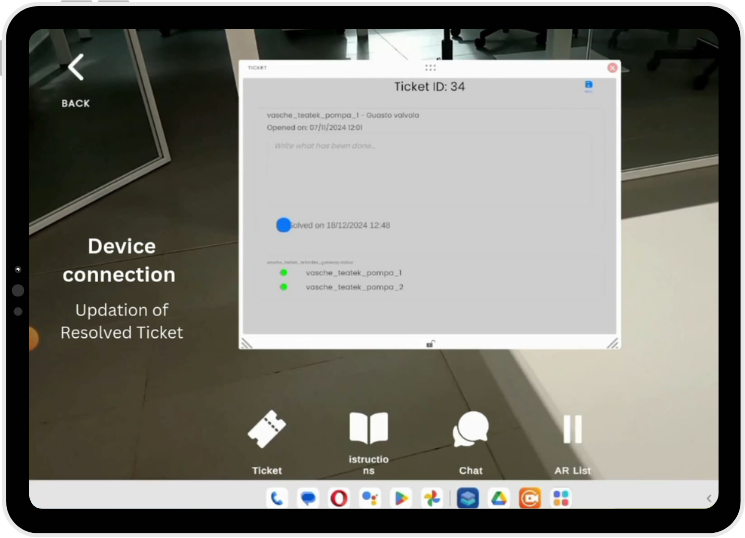
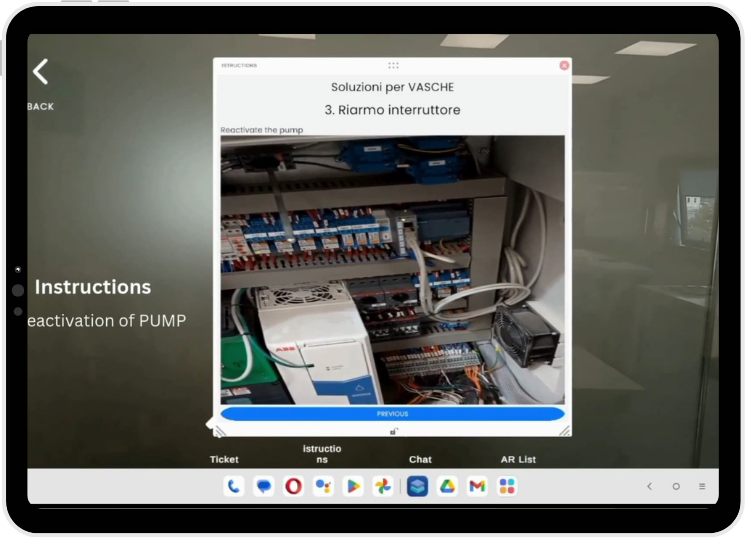
Workflows and Media Integration for Seamless Execution
Access workflows and supporting media—images, videos, PDFs, and text—by clicking the instructions icon. Media elements auto-adjust for optimal aspect ratios, with videos seamlessly playable directly within the app.
Advanced Virtual Assistance for Efficient Communication
Activate the Virtual Assistant (VA) to manage live chats, with queries displayed on the right and responses on the left. Utilize speech-to-text for hands-free communication, enabling seamless query input and instant feedback.
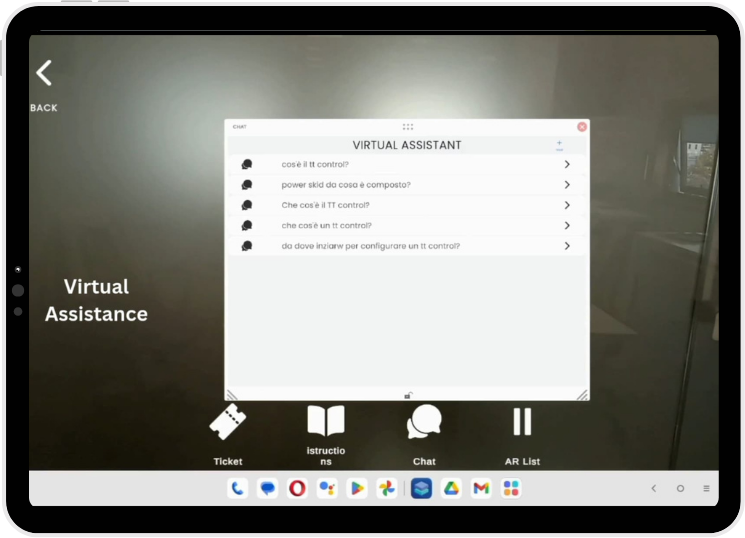
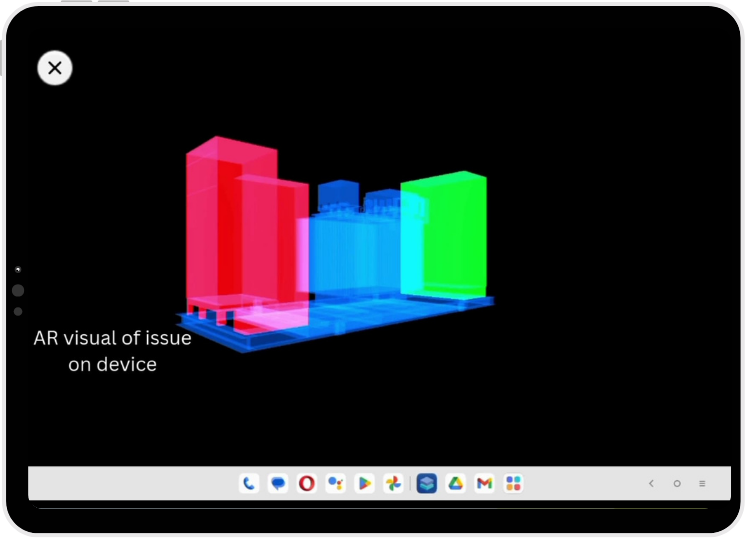
Augmented Reality Vision for Real-Time Device Diagnostics
Use the camera from the main screen to scan device targets, triggering AR frames upon recognition. Digital twins are then rendered in the AR Results view, offering an immersive, real-time diagnostic experience.
Efficient Ticket Closure with Seamless Archiving
After task completion and solution application, mark the ticket as ‘Solved’ in the management interface. The ticket is then archived in the ‘Solved Archive’, ensuring proper documentation for future reference.